We will be using app named remove unwanted object retouch from Appstore to remove unwanted objects from photo. You can download this app from here.
- Import the image you want to edit from your Photo Library or Files App of you iPhone/iPad
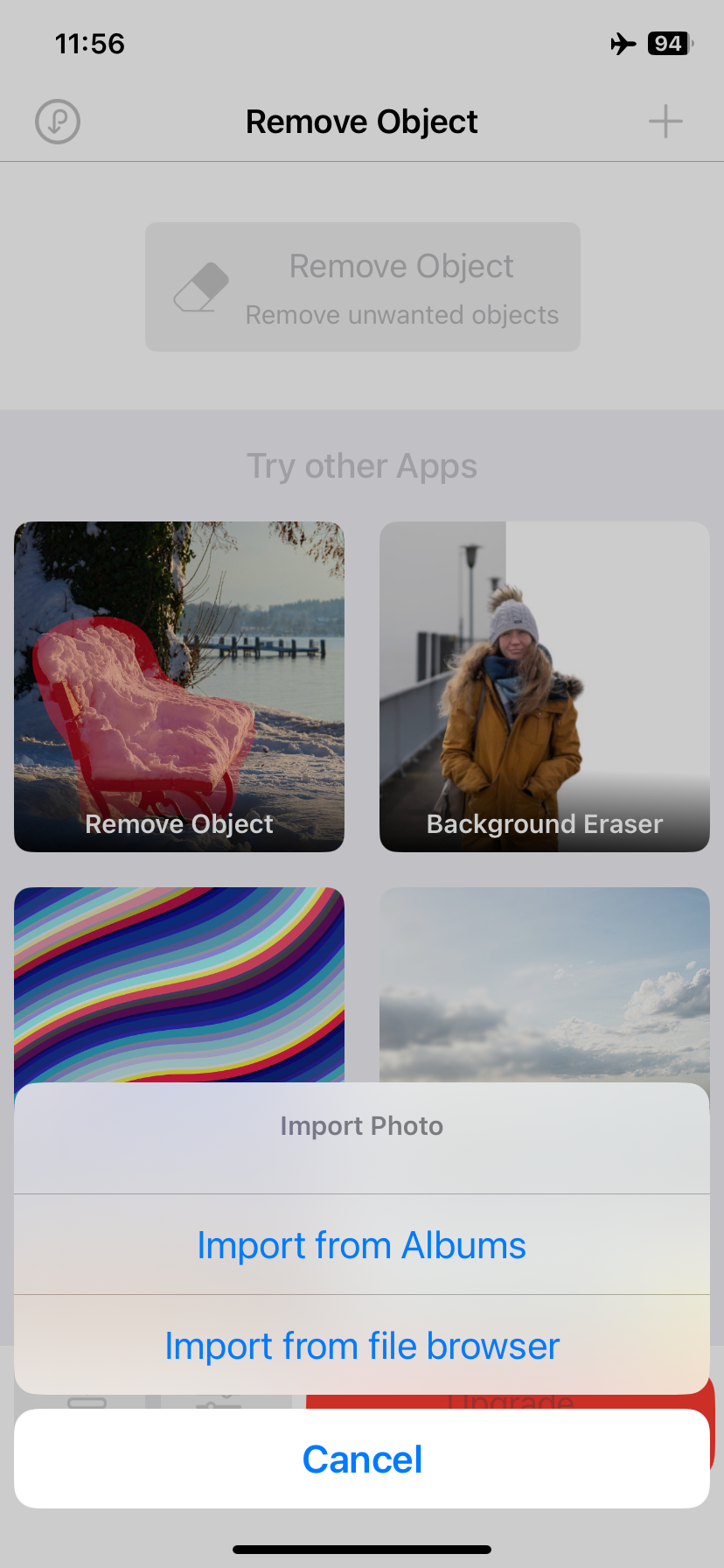
- Click on the object which you want to remove from the image. The object will automatically get masked, if you need to refine the mask further then draw mask manually over the object
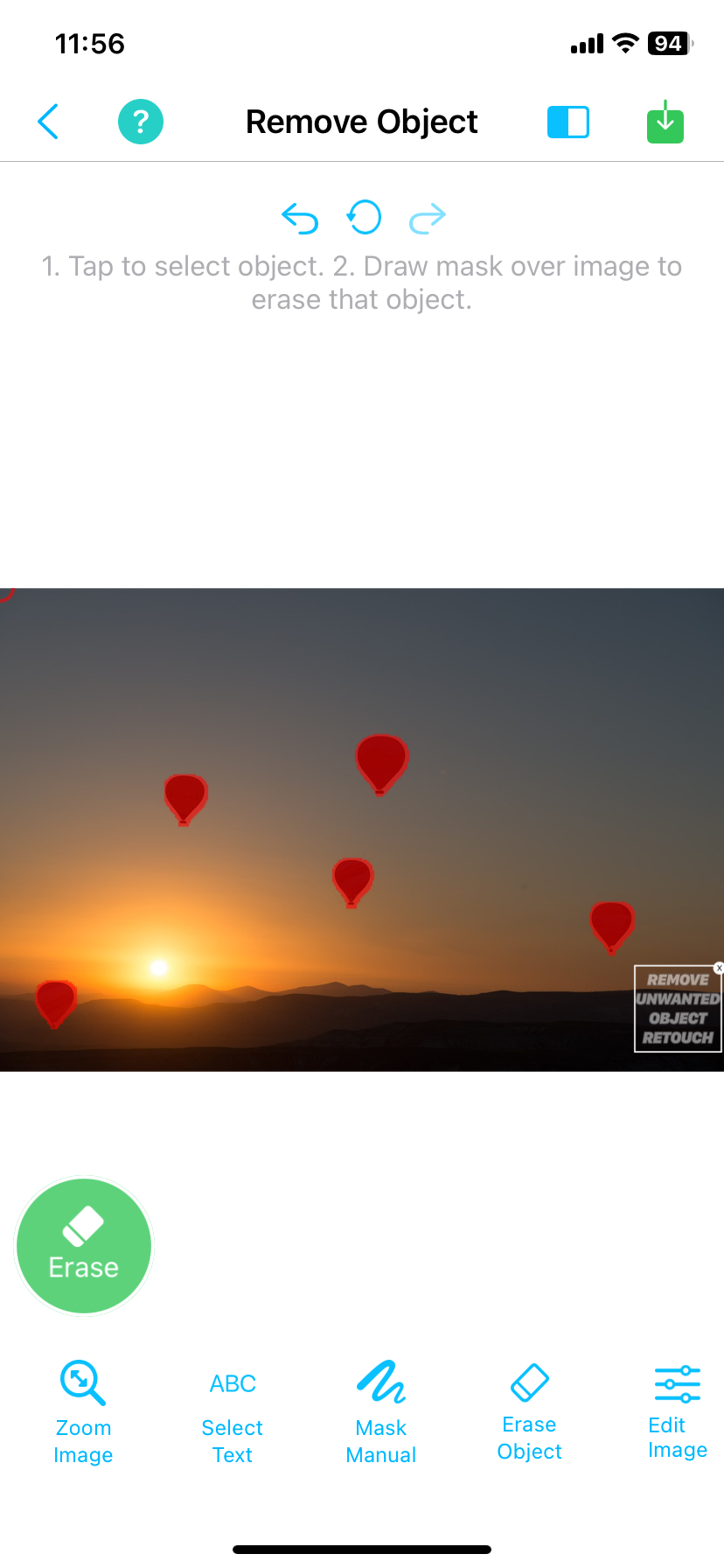
- After masking the target object. Click on Erase Object button. A menu will appear from bottom. Select the algorithm which you want to use to remove the object from image. Note: output quality depends on algorithm selected. Click on any one of the algorithms. Here we are using LMA. Click on LMA button and wait. After a while all masked objects will be removed from the image.
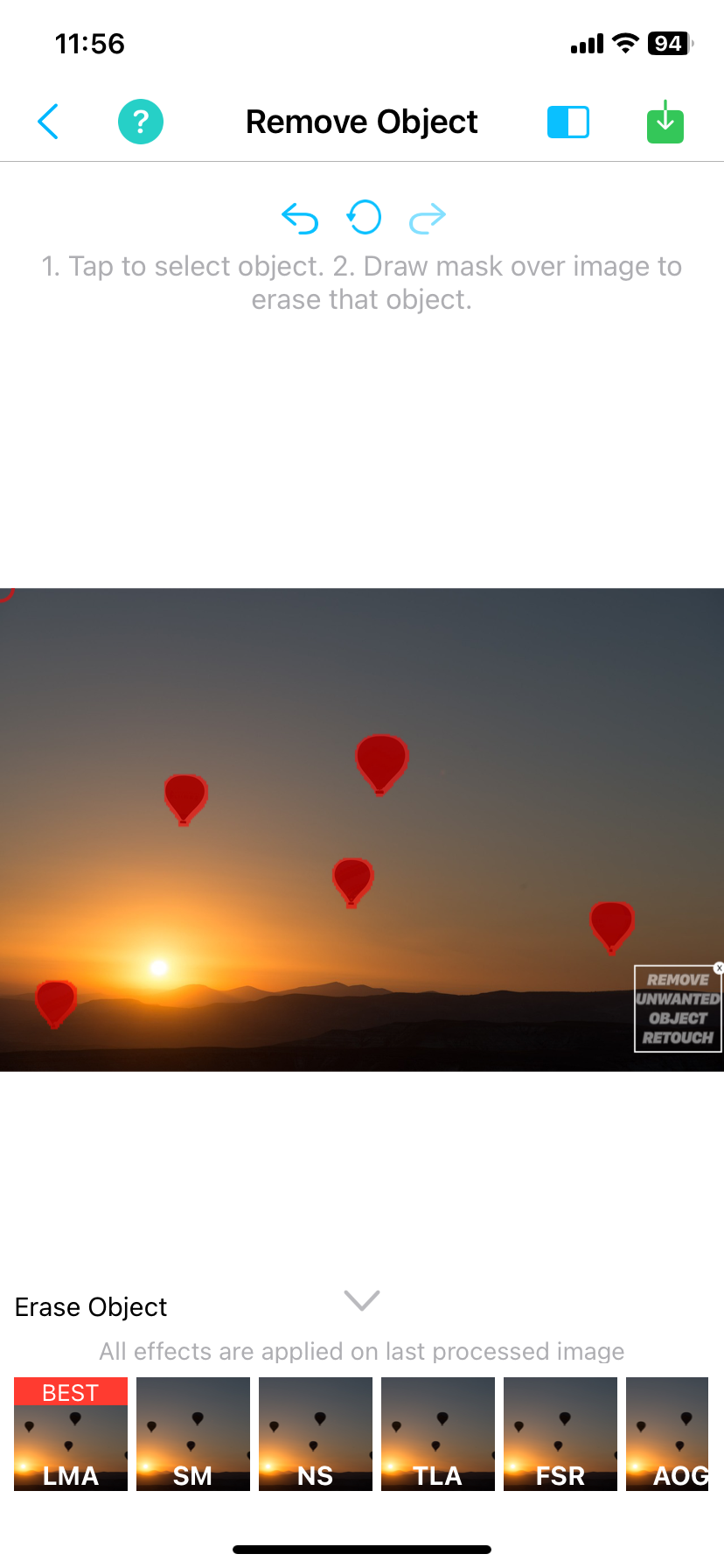
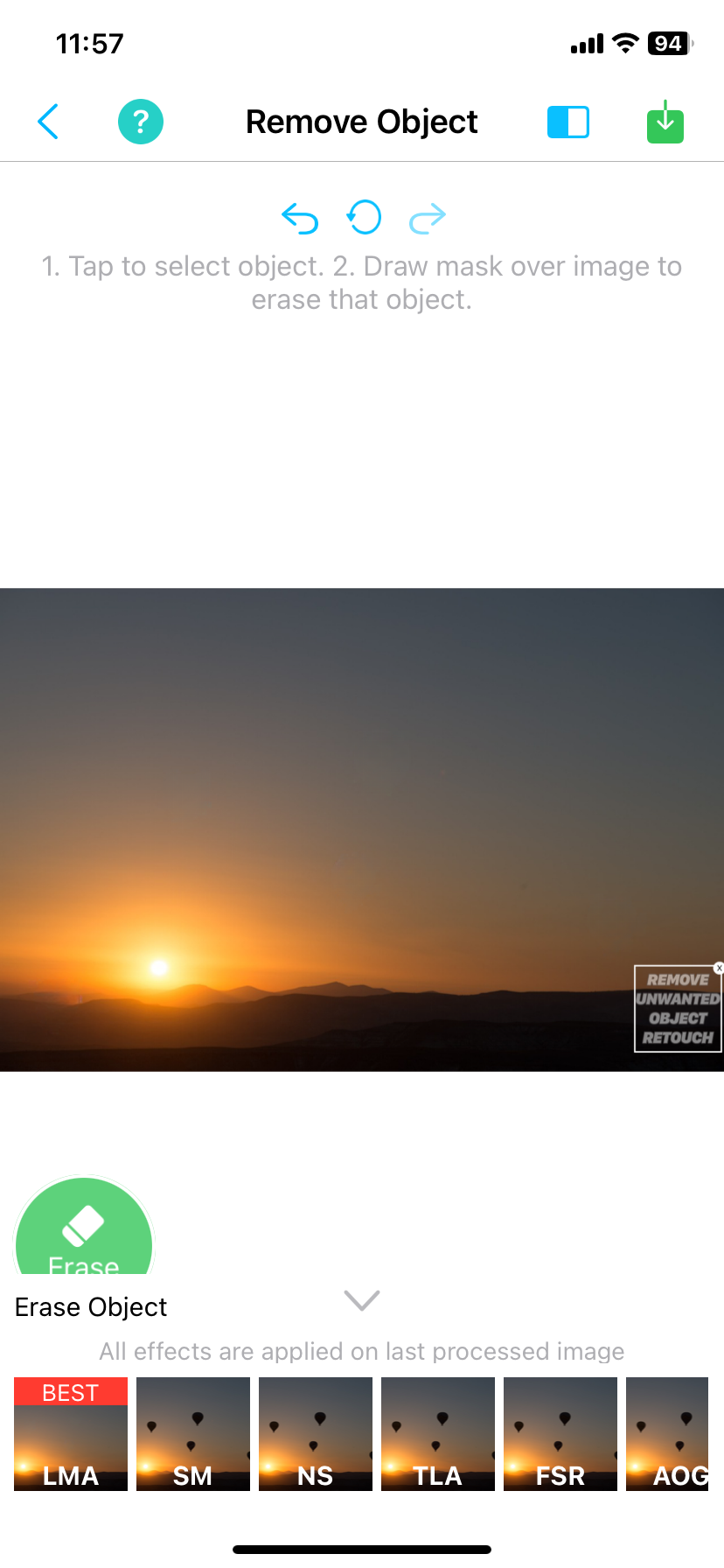
- Click on Share button to export edited image.
Download the app from here. You can also watch the video describing the app working.