We will be using app named contacts backup excel, vcard from Appstore to backup and restore contacts on our iPhone and iPad. You can download this app from here.
- Open app. A message will popup asking for contacts access. Allow access to backup all contacts from your iPhone/iPad
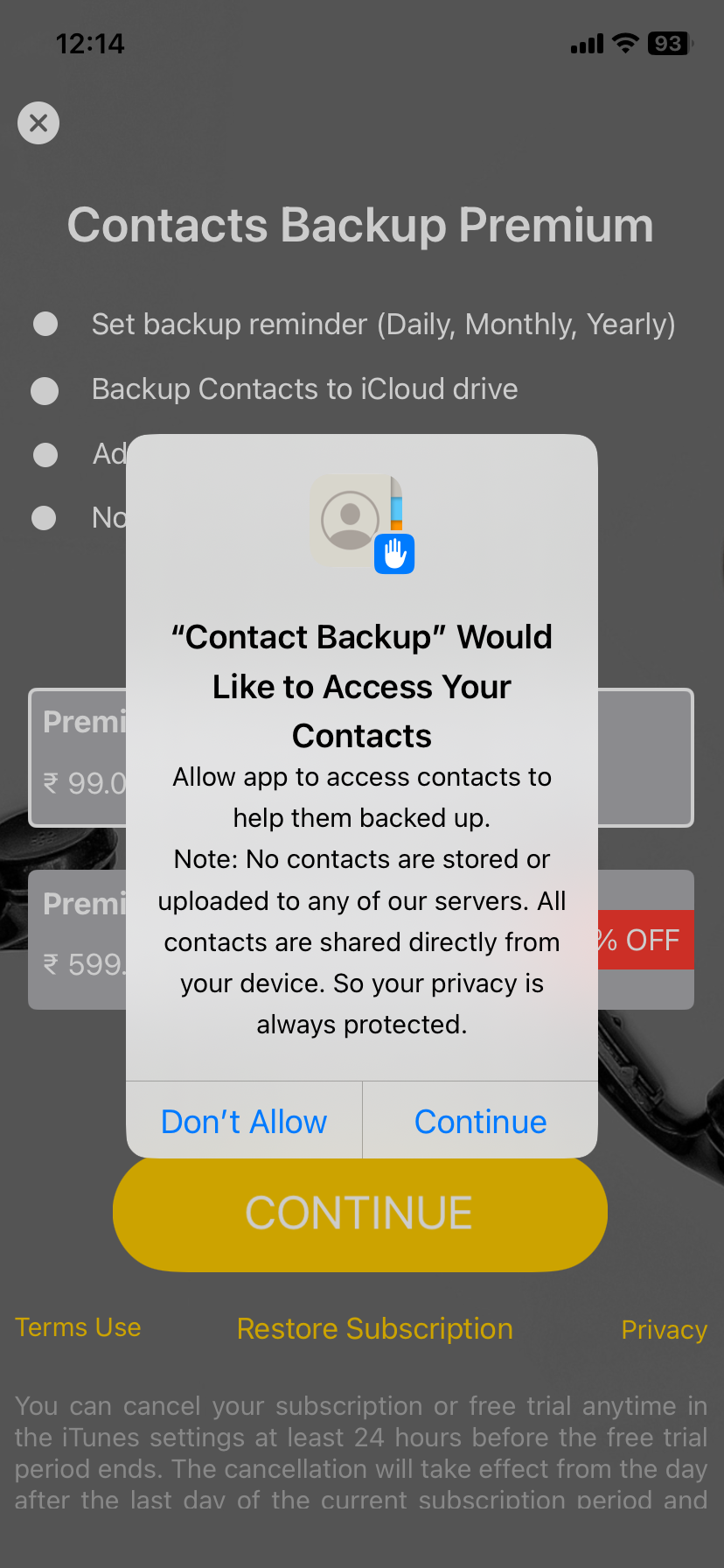
- After allowing full access you can select which contacts you want to backup by tapping on the big blue circle
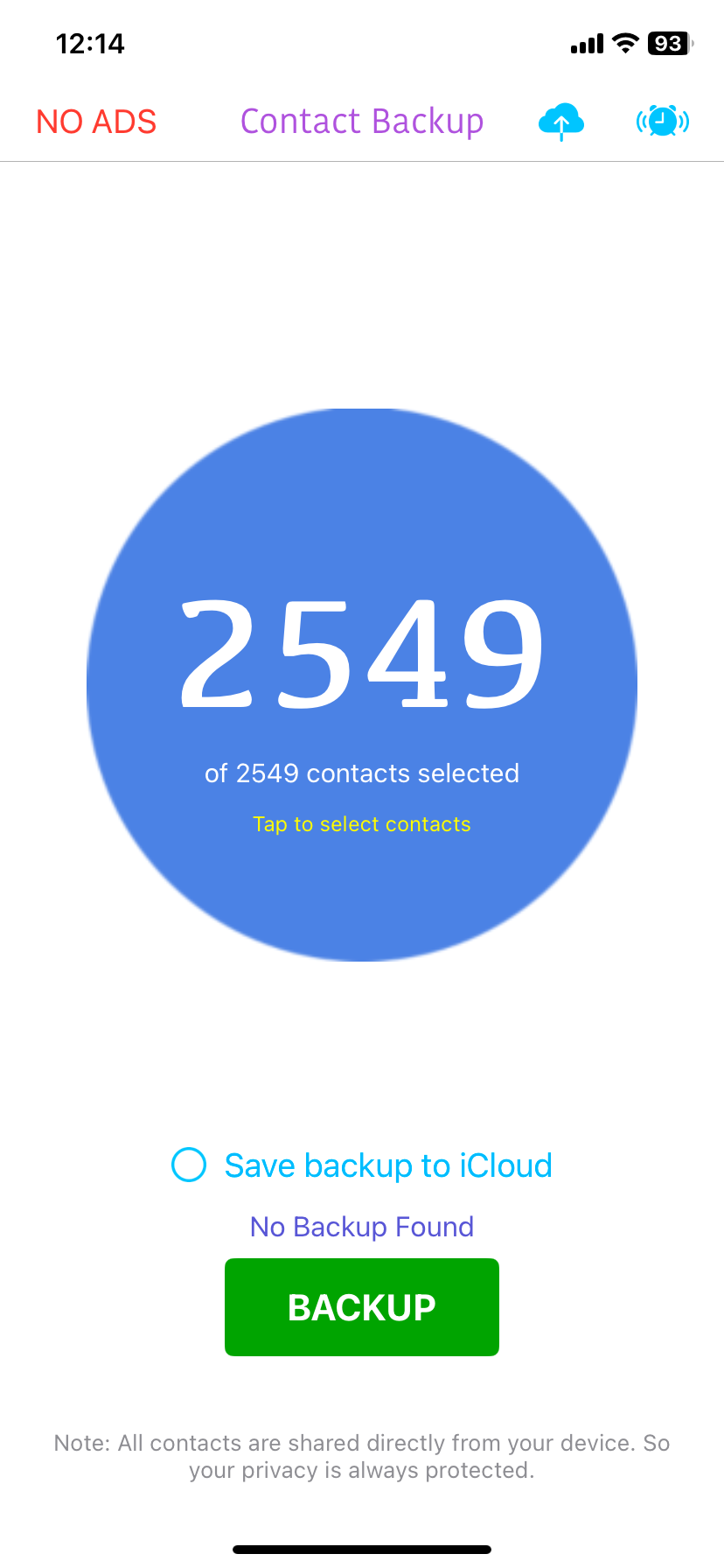
- After selecting all contacts click on Backup button and select in which format you want to save the backup.
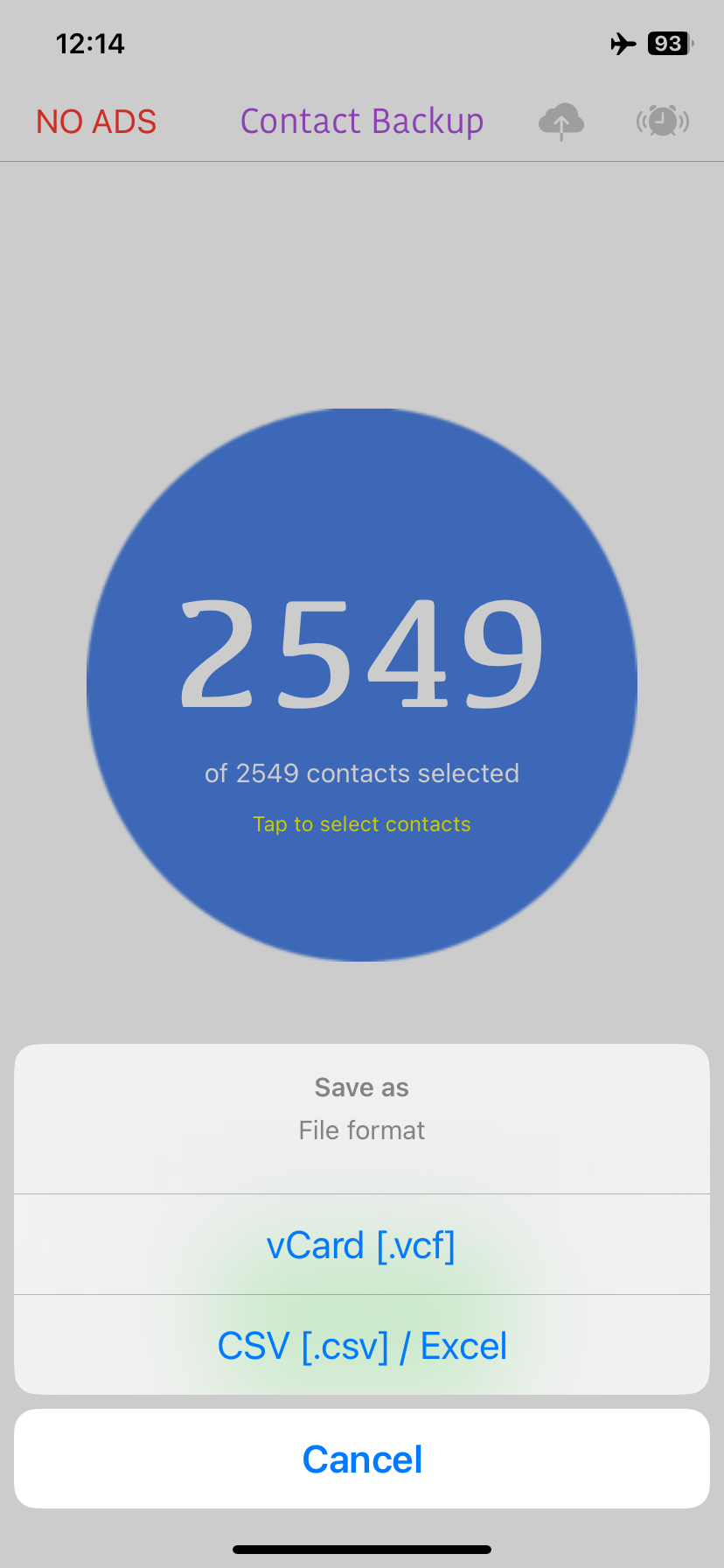
Download the app from here. You can also restore the backup from the iCloud backup section.