We will be using Blur video, blur face in video app on App Store to blur number plate or moving objects on our iPhone/iPad. You can download this app from here.
- Import video from Photo Library or Files App
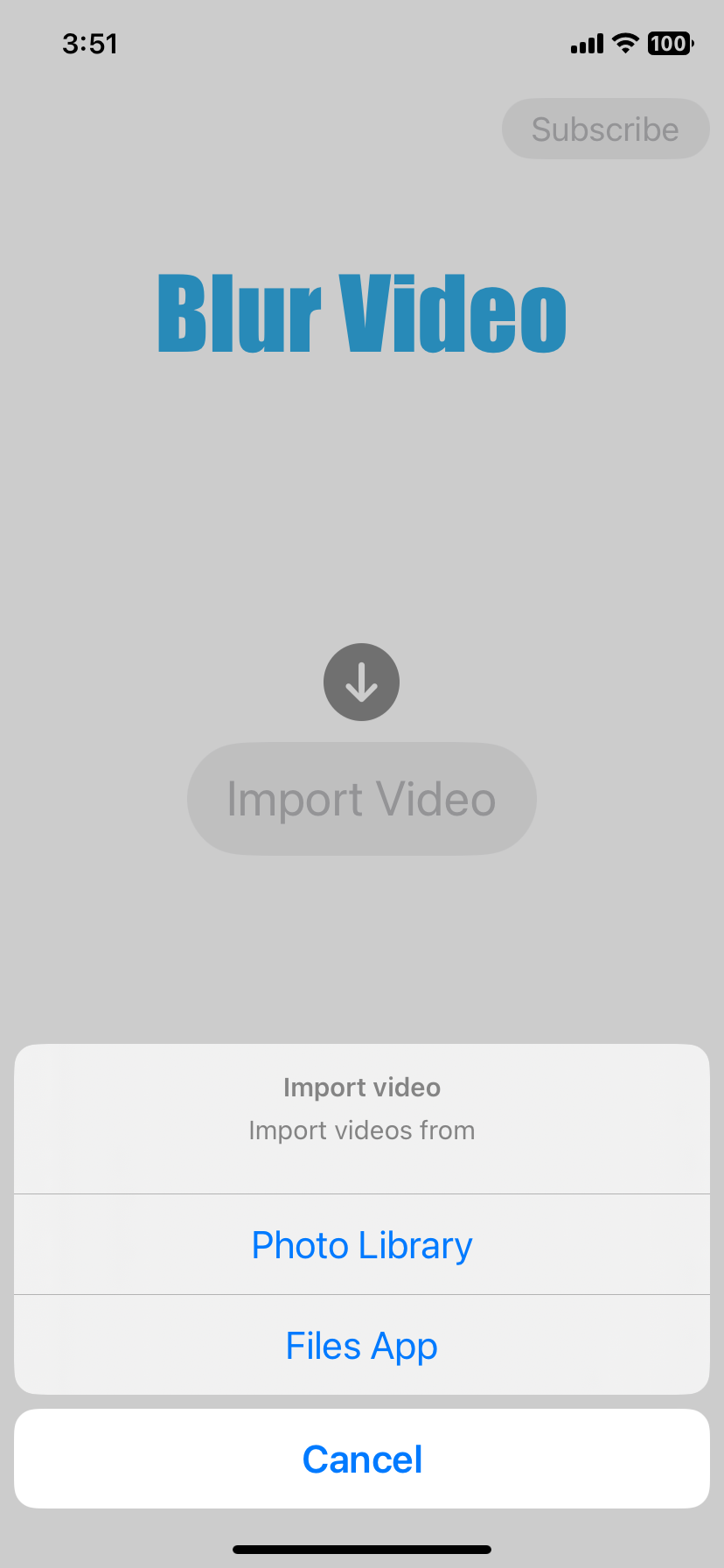
- On edit screen add new track by clicking on Add new track
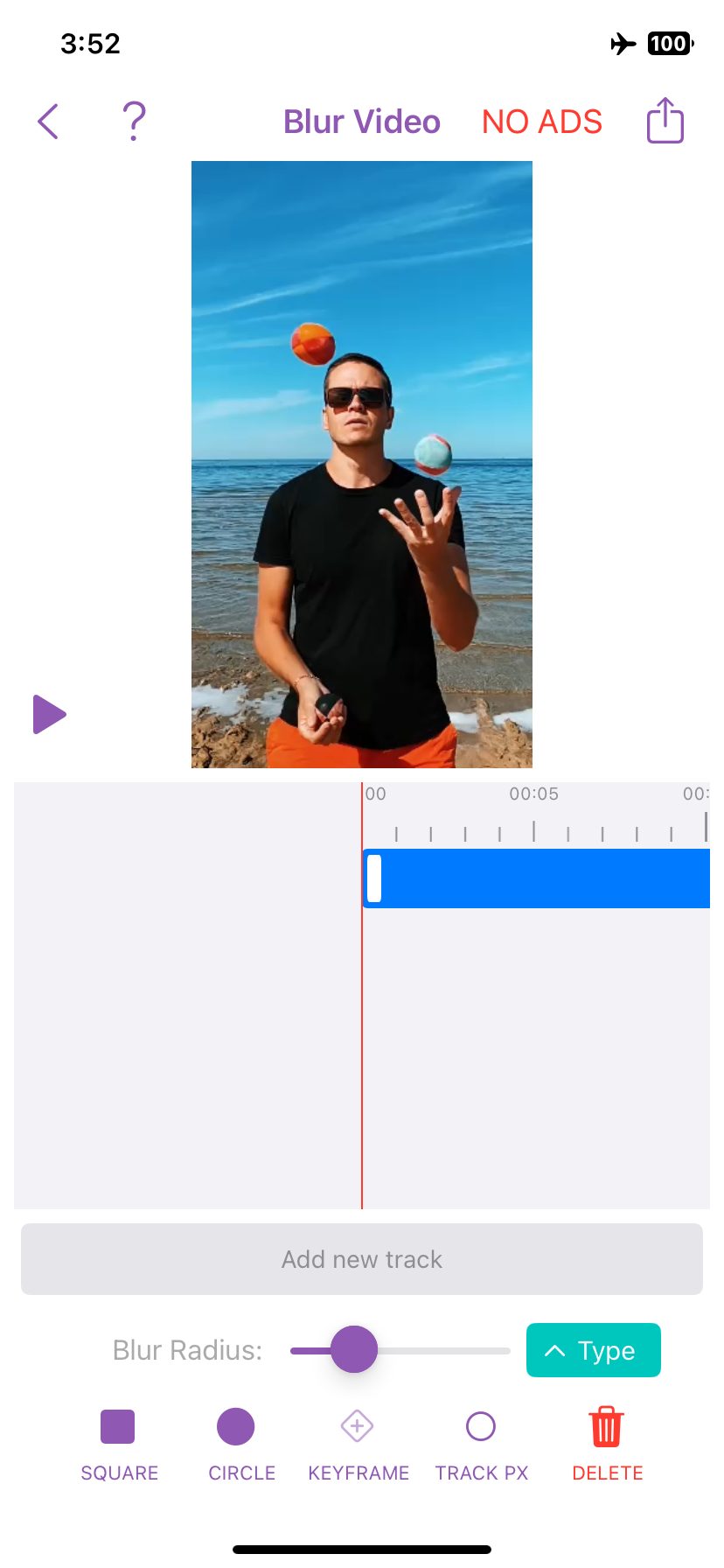
- Add square or circular marker by clicking on SQUARE/CIRCLE button
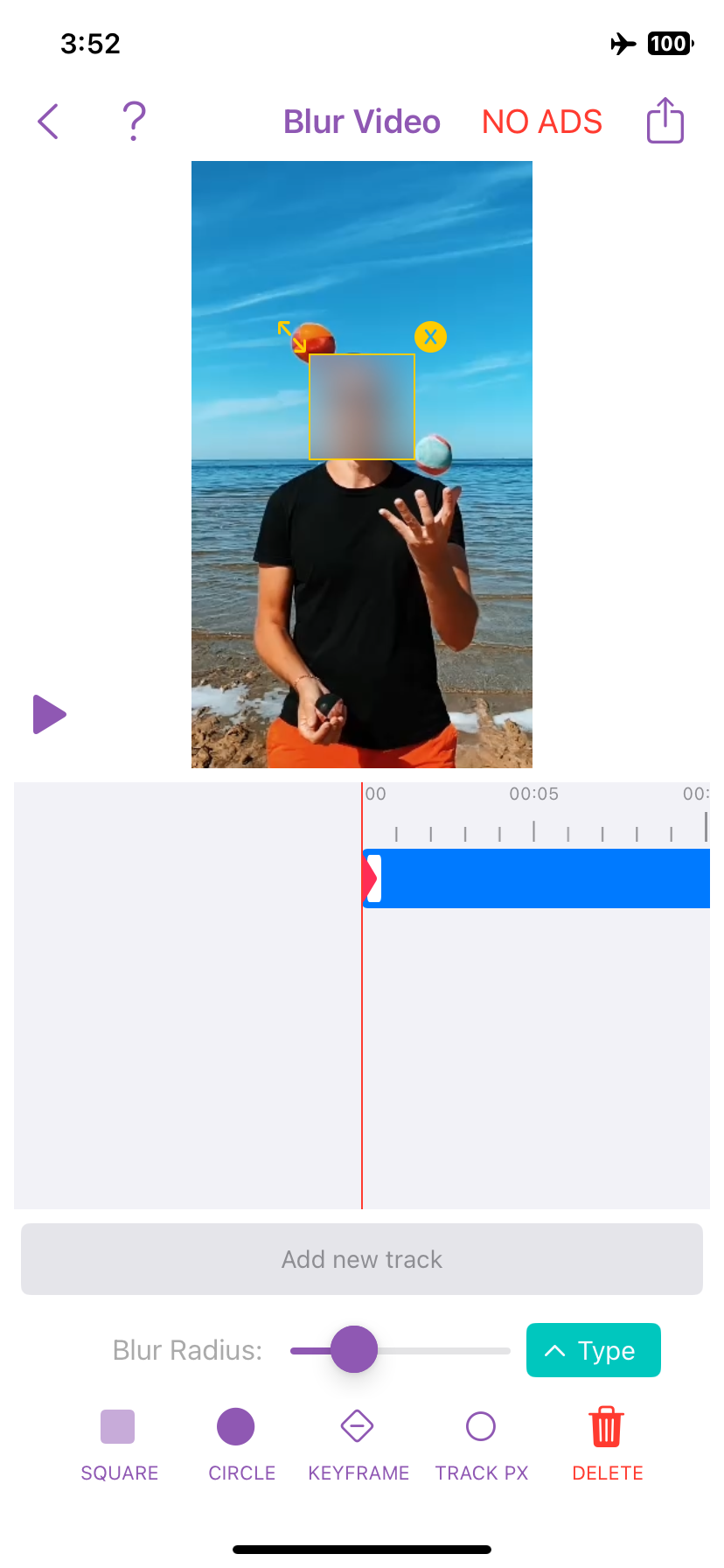
- Drag the rectangle to position it over the object you want to blur
- Select track px to make the marker track the selected object or you can scroll the video and change the marker position to blur pixels. All changed marker positions will be automatically recorded by our app and they will be blurred on export.
- You can change the blur type by clicking on TYPE button
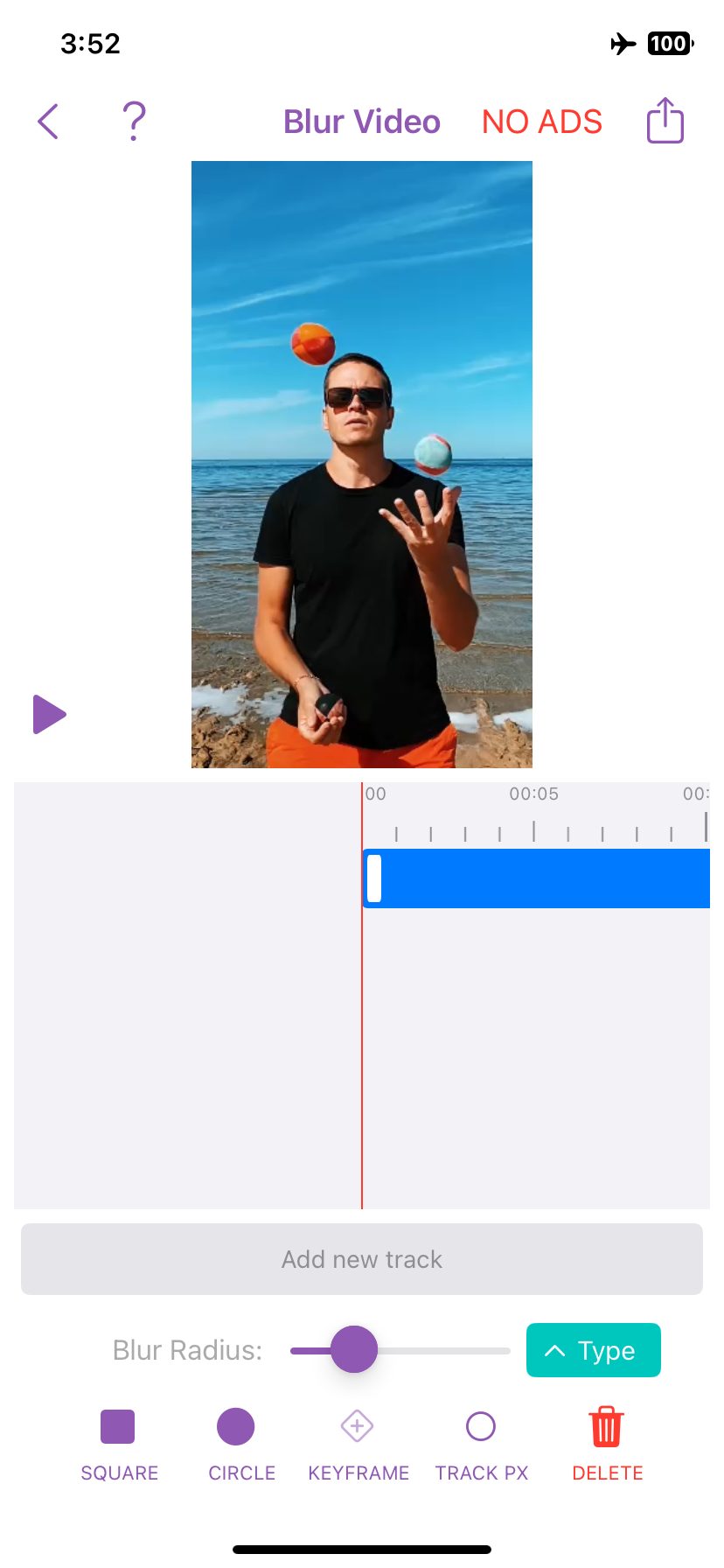
- Click on Share button to export the video
Download the app from this link. You can also watch the video