We will be using Share WiFi with QR code app on App Store to scan devices that are currently connected to our WiFi router. You can download this app from here.
- Go to MISC tab
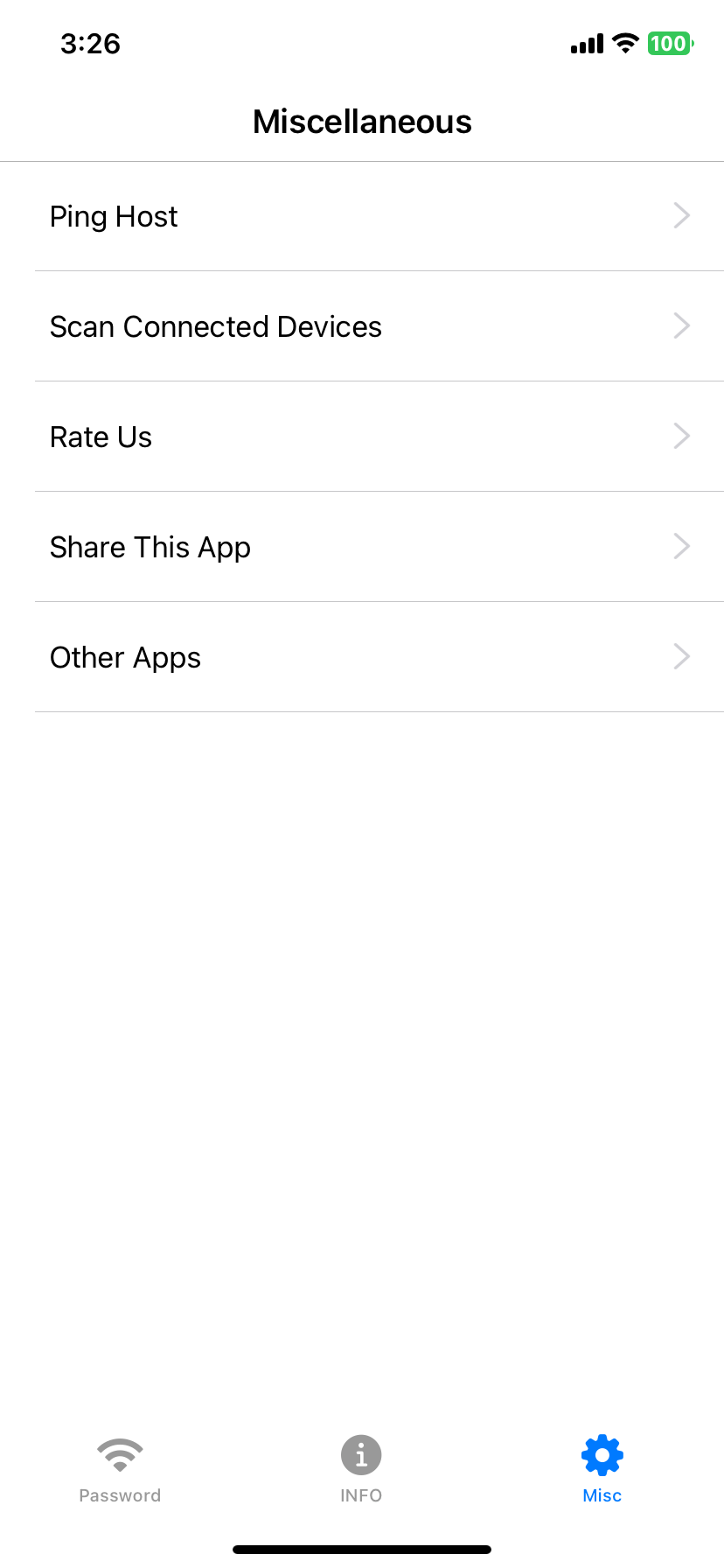
- Click on Scan Connected Devices
- A page will open and scanning will start automatically. Note: Make sure you are connected to the WiFi network
- All connected devices will be listed after scanning
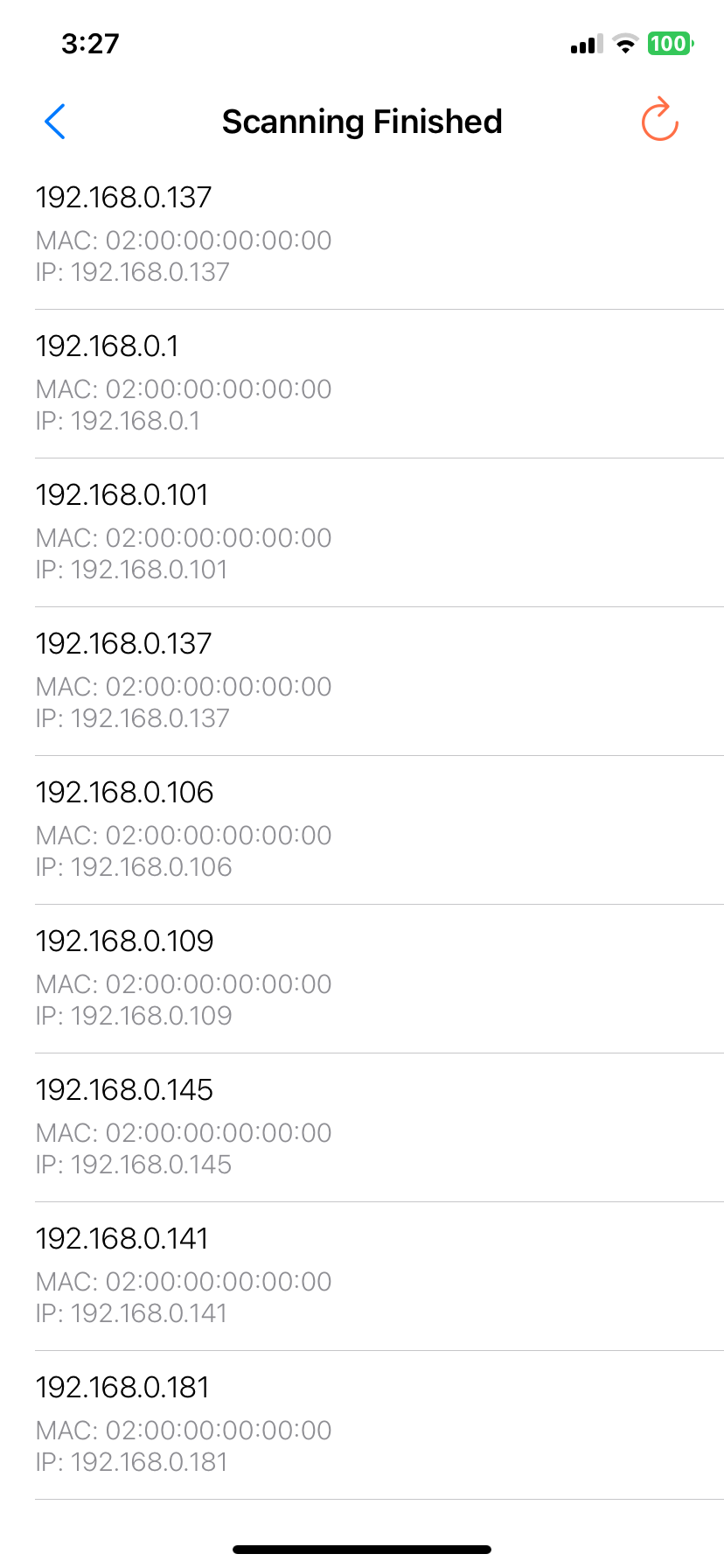
- You can assign each device a name by clicking on them
Download the app from this link.