We will be using remove watermark video retouch app on App Store to remove watermarks from video. You can download this app from here.
Follow this steps to use this app:
- Import video from Photo Library or Files App

- Click on Mark Object and place the watermark inside the rectangular box
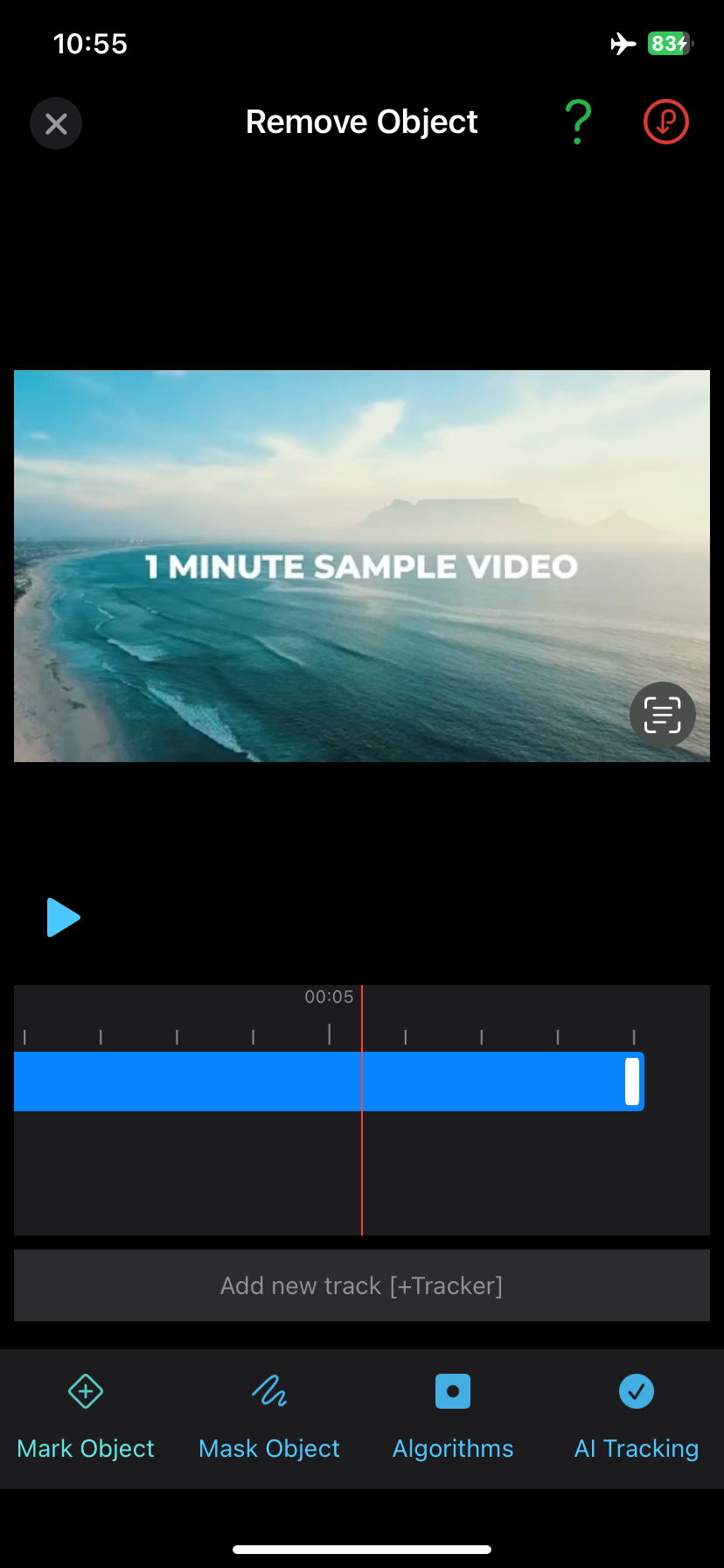
3. Now click on Mask Object to mask the watermark boundaries for better result

4. Click on done after masking the watermark
5. Preview the video. You will notice the watermark is gone.
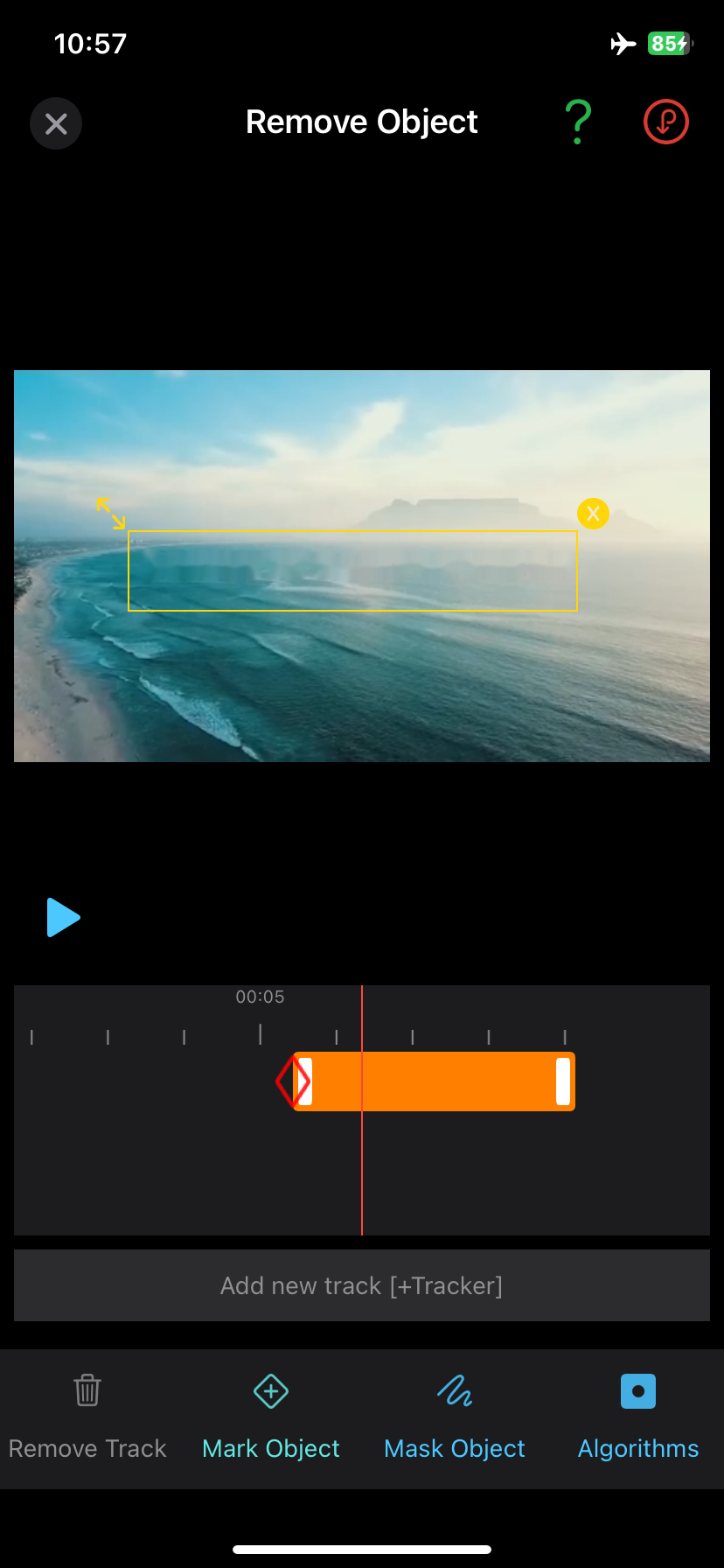
6. You can track the position of watermark by clicking on AI Tracking
7. Hit Share button to export the video in different qualities
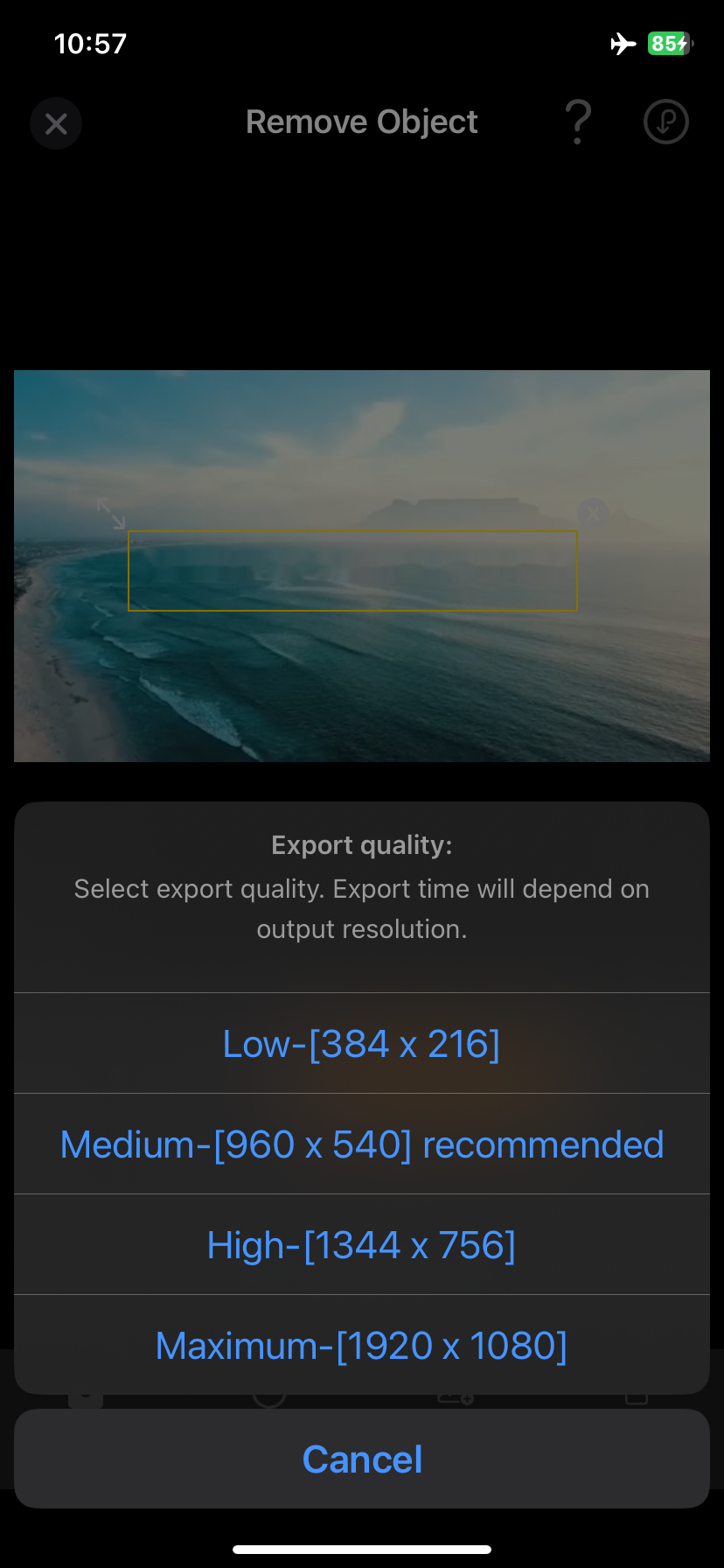
You can also remove objects from video using this app.
Download the app from this link. Also view video demonstrating the app usage.